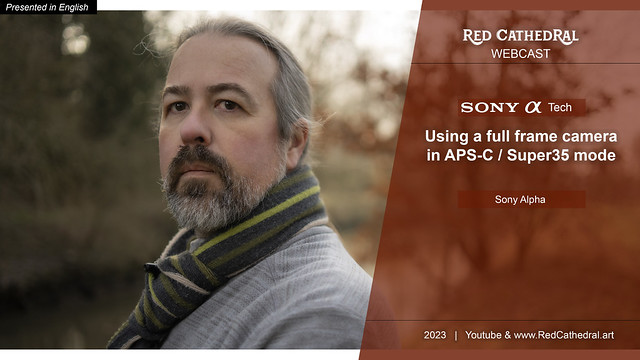Sony tech - Using APS-C mode on Full Frame cameras
"Why?" You will probably ask while shaking your head. "Why would you do such a thing?"
1. WHAT?
Let us start with the "What?"
In
Sony full frame mirrorless cameras you can always switch between using
the camera full frame or in APS-C-mode. This changes your field of view into a "zoomed feel". What really happens is that in this APS-C mode the processor uses only a part of the sensor. This part
is the same size as an APS-C sensor as found in the A6000-series. For photo you always sacrifice
megapixels in this "cropped" mode.
For video this APS-C mode is called Super 35 mode and has several advantages. But this article is mostly about photography. In video you might want to read this article and consider that for example the full frame A7IV automatically snaps into Super35-mode when you switch it to 4k 50p/60p. In that latter case.. why not put your trust in a lighter, wider (and often cheaper) APS-C lens?
Subtitles are provided in English.
For other languages: click on Settings - Subtitles - Automatic translation
2. WHY?
* You get extra reach equal to the crop factor between full frame and APS-C (in the case of Sony: x1.5) This means the focal lenght of your lens which is for example 50mm in full frame, becomes 75mm in APS-C. The advantage for photo is that you can turn a
600mm lens into a 900mm lens without teleconvertor, and without loss of speed, light, quality, bokeh,.. You keep the rich full frame colors, dynamic range and all advantages of full frame. And.. You get 100% coverage for AF-points.
* I often use this technique to turn a full frame prime lens into a pseudo-zoom. With 1 lens you suddenly have 2 focal lenghts at your disposition. Great during events or in a photo booth.
* "Why not crop afterwards", you might ask. Honestly I prefer to make the picture in camera the way I want it. This way my vision "at the moment of shooting" will not change afterwards in the editing room. Besides it is easier to get your focus and composition right if you do it in camera in stead of afterwards. But this is a personal choice.
UPDATE by wildlife photographer : AF/Eye AF in the A1 seems even faster & better if you use APS-C mode. (enlarged subject is easier for the Eye AF + 100%
coverage of AF points + sharpest part of a full frame lens is used)
*
If you want a smaller kit to hike/travel/fly with, you can use APS-C
lenses without any vignetting. APS-C lenses are smaller and lighter..
and often cheaper. Evidently eventough you can use a full frame lens in APS-C mode, you cannot use an APS-C lens in full frame mode unless you accept the vignetting (as illustrated here).
* Then there's the file size. In APS-C you use less megapixels so your files become smaller. Handy when you're running out of memory card space, and even handier for your post-processing workflow. ( Efficiency: Why make a big picture that eats plenty of Mb if you only need or want a part of that image? But that's my logic. )
UPDATE by wildlife photographer : The A1 buffer is less likely to fill up during long series of long bursts.
3. NEGATIVE
You lose megapixels at the rate of the crop factor. That's a big negative point.
The formula is: Full Frame Megapixel count / 1.5 /1.5 = APS-C Megapixel count
24MP becomes 10,6MP
33MP becomes 14.8MP
42MP becomes 18.6MP
50MP becomes 22,2MP
61MP becomes 26.6MP
The A9/A9II/A7II/A7III's 24MP becomes 10.6MP in APS-C, so eventhough such files are still usuable for online content, I only recommend APS-C mode for photo in case of memory card lack of space. The A7IV's 33MP becomes 14.8MP which is more than what you get out of an A7SIII in full frame mode.. very usuable. The A1 and A7RIV/V are beasts, even in APS-C.
Any other negative comments? Well: you can crop a large image into a small one, but you can't enlarge a small field of view into a larger one. So always think about the image you want before making it.
4. HOW?
Personally I program the APS-C/full frame switch to a button. This way with one push of a button changes your field of view for both photo and video. In the video below you can see how/where to program this in the Sony menu. Just give it a try and decide for yourself.
LINK to the full Youtube 2023 video : https://youtu.be/0jJTQ0FhNJ4
LINK to this article: https://tinyurl.com/FFasAPSC
Was this clear for you?
And useful?
Namaste
"Why not try to create a widget to show my Youtube shorts?" I thought one evening: